WordPress theme is the most important decision you take when starting a blog. So, the theme you choose will not only impact how your blog looks but also its performance, SEO and user experience. There are thousands of themes in the WordPress offering, it becomes hard to makethe right choice. And this guide on selecting a WordPress theme will definitely help you to list what are the important factor that can help you understand how to choose wordpress themes, which exactly suits your blog goals and personal choices.
Your WordPress Theme is Important
Before diving into the best themes for bloggers, it’s important to understand why selecting the right theme is essential:
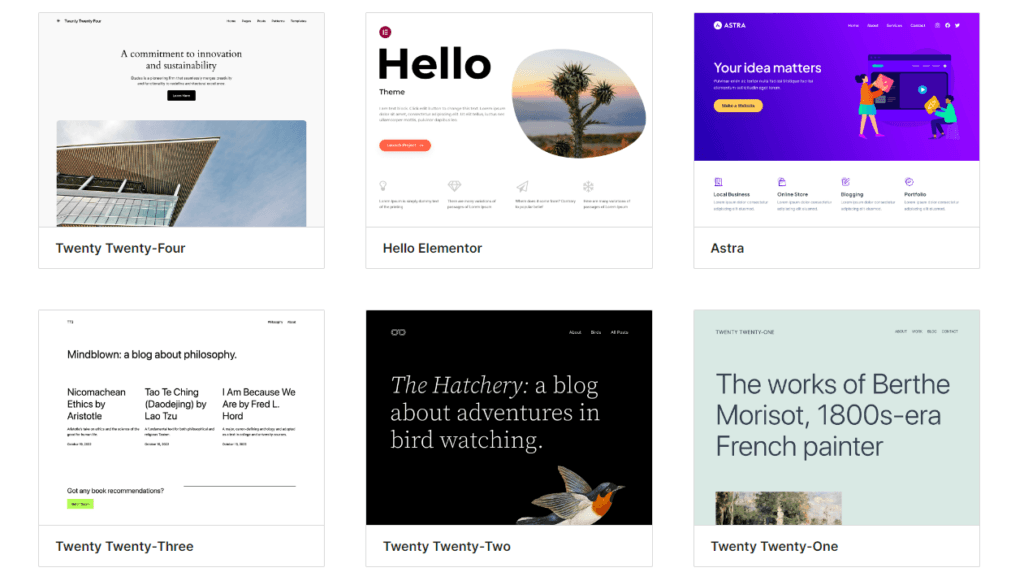
- First impressions matter: Your theme defines the overall look and feel of your blog, influencing how visitors perceive your site.
- User experience: A good theme ensures your blog is easy to navigate, improving the user experience and keeping readers engaged.
- Performance and SEO: A well-coded theme can improve your site’s loading speed and overall SEO, helping you rank higher in search results.
- Customization options: The right theme allows you to personalize your blog to reflect your brand, whether you’re a food blogger, travel writer, or entrepreneur.
Let’s explore the key factors to consider when choosing the perfect theme for your blog.
1. Identify Your Blog’s Purpose and Niche
The first step in choosing a WordPress theme is to identify the purpose of your blog. Are you creating a personal blog, a business website, or an online portfolio? Your blog’s niche will determine the features and design elements you should prioritize in a theme.
Key Considerations:
- For personal blogs: Opt for themes with simple designs and strong typography, as these enhance readability.
- For business or e-commerce: Look for themes that integrate seamlessly with WooCommerce and offer portfolio or service sections.
- For photography or travel blogs: Themes with bold imagery, gallery features, and fullscreen layouts will highlight your visual content.
By matching your theme to your blog’s niche, you’ll ensure your site appeals to your target audience from the moment they land on your homepage.
2. Responsive Design is Non-Negotiable
In 2024, mobile traffic accounts for a significant portion of website visits. Therefore, choosing a responsive WordPress theme is critical. A responsive theme automatically adjusts to different screen sizes, providing a seamless experience on smartphones, tablets, and desktop computers.
Key Features of a Responsive Theme:
- Fluid grid system: This ensures your content resizes appropriately on any screen.
- Mobile-optimized menus: Look for themes with menus that transform into touch-friendly designs on mobile devices.
- Image resizing: A responsive theme will optimize your images to load faster without sacrificing quality.
Most modern themes are mobile-friendly, but it’s always wise to test how a theme looks on various devices before making a decision.
3. Prioritize Speed and Performance
A fast-loading blog enhances the user experience and boosts your SEO rankings. Slow websites tend to have higher bounce rates, meaning visitors will leave your site before engaging with your content. Google also considers page speed as a ranking factor, so choosing a theme that’s optimized for speed is essential.
Tips for Choosing a Fast Theme:
- Avoid bloated themes: Some themes come packed with unnecessary features and code that can slow down your site.
- Use a lightweight theme: Themes like Astra or GeneratePress are known for being lightweight and optimized for performance.
- Check the theme’s demo: Use tools like Google PageSpeed Insights to test the demo of a theme for its speed performance.
A theme that balances functionality and speed will ensure your blog runs smoothly and keeps visitors on your site.
4. Customization Options and Flexibility
When you’re just starting, you might not have a clear vision of how your blog should look. Therefore, choosing a WordPress theme with robust customization options gives you the flexibility to tweak your site as you grow. The best themes for bloggers offer drag-and-drop builders, color options, font selections, and more.
Key Customization Features to Look For:
- Built-in page builders: Themes like Divi or Elementor come with drag-and-drop builders, allowing you to customize your blog layout without touching any code.
- Color and font customization: Choose a theme that offers a variety of color palettes and typography options to match your brand.
- Header and footer layouts: Flexible themes allow you to customize your header, footer, and sidebar layouts to create a unique design.
The ability to personalize your blog will ensure that it reflects your brand and helps you stand out in your niche.
5. SEO Friendliness
An SEO-friendly theme is designed to help search engines crawl and index your site more efficiently. This includes clean code, fast loading times, and proper use of heading tags (H1, H2, etc.). When choosing a WordPress theme, it’s essential to prioritize themes that are optimized for SEO.
SEO Features to Look For:
- Optimized code: Themes with well-written code make it easier for search engines to crawl your site.
- Proper use of heading tags: Your theme should support the correct use of H1, H2, and other heading tags for better SEO structuring.
- Support for SEO plugins: Ensure the theme integrates well with popular SEO plugins like Yoast SEO or Rank Math.
Themes like Astra and GeneratePress are not only lightweight but also built with SEO in mind, making them great choices for bloggers focused on increasing organic traffic.
6. Compatibility with Plugins
WordPress plugins add extra functionality to your blog, from SEO tools to social media integration and e-commerce capabilities. Therefore, you need a theme that’s compatible with the essential plugins you plan to use.
Essential Plugins for Bloggers:
- SEO plugins: Plugins like Yoast SEO or Rank Math help optimize your content for search engines.
- Social sharing plugins: Themes that work well with plugins like Monarch or Social Warfare can help boost your blog’s visibility on social platforms.
- E-commerce plugins: If you plan to sell products, ensure your theme is compatible with WooCommerce for seamless integration.
Checking plugin compatibility is crucial to avoid technical issues later on, especially as your blog grows and you add more features.
7. Support and Regular Updates
A theme that isn’t regularly updated can cause compatibility issues with new WordPress versions or plugins. To avoid security vulnerabilities and functionality problems, choose a theme that is actively maintained by its developers.
What to Look for:
- Frequent updates: Check the theme’s changelog to ensure it receives regular updates.
- Reliable customer support: Choose a theme with good customer support, especially if you’re new to WordPress.
- Documentation and tutorials: The best themes for bloggers come with thorough documentation and video tutorials to help you set up and customize your blog.
Premium themes often offer better support than free themes, so consider investing in a theme if support and security are a priority.
8. Demo Content and One-Click Install
For beginners, setting up a WordPress theme can be a daunting task. However, many modern themes come with one-click demo imports that allow you to replicate the demo site’s design with just a few clicks. This can save you time and effort, as you’ll only need to replace the demo content with your own.
Key Features of One-Click Demo Import:
- Pre-designed layouts: Many themes offer multiple demo sites to choose from, depending on your blog’s niche.
- Fully customizable: After importing the demo, you can easily customize it to match your style and preferences.
- Responsive design: Ensure that the demo content is fully responsive and adjusts well to all screen sizes.
Themes like OceanWP and Neve offer extensive demo content libraries, making them ideal for bloggers who want to hit the ground running.
9. Budget: Free vs. Premium Themes
WordPress offers a vast selection of both free and premium themes. While free themes can be a good starting point, premium themes often come with more features, better support, and regular updates. Your decision will depend on your budget and the level of functionality you need.
Free Themes:
- Pros: Great for beginners, cost-effective, often lightweight.
- Cons: Limited features, fewer customization options, basic support.
Premium Themes:
- Pros: More advanced features, better support, and regular updates.
- Cons: Higher cost, but a worthwhile investment for long-term blogging success.
Premium themes like Divi, Astra Pro, and GeneratePress Premium offer more robust features and customization options, making them ideal for serious bloggers.
10. Look for Reviews and Ratings
Finally, before choosing a WordPress theme, take the time to read reviews and check ratings from other users. This can give you insight into the theme’s performance, ease of use, and potential issues you may encounter.
What to Check in Reviews:
- User experience: Look for comments on how easy or difficult the theme is to customize and set up.
- Support quality: See what other users say about the customer support provided by the theme developers.
- Common issues: Pay attention to any recurring problems mentioned in reviews, such as slow loading times or compatibility issues.
Trusted review sites and WordPress.org theme directories can provide valuable feedback from real users, helping you make an informed decision.
Conclusion
Choosing the right theme for your blog is a critical step in your blogging journey. By considering factors such as responsive design, speed, SEO optimization, and customization options, you can ensure that your blog not only looks great but also performs well in search engine rankings. Themes like Astra, OceanWP, Neve, and GeneratePress are some of the best themes for bloggers in 2024, offering a balance of functionality, design, and performance.
Take the time to evaluate your blog’s needs, test out demos, and read reviews before making your decision. By following this WordPress theme selection guide, you’ll be well on your way to creating a blog that reflects your brand and engages your audience.
FAQ: How to Choose the Perfect Theme for Your Blog
Q1: What is the most important factor when choosing a WordPress theme?
A: The most important factors are responsive design and performance. A responsive theme ensures your blog looks great on all devices, while a performance-optimized theme improves loading times and user experience.
Q2: Should I use a free or premium WordPress theme for my blog?
A: Free themes are a great starting point for beginners, but premium themes often offer more features, better support, and regular updates, making them a better long-term investment.
Q3: What makes a WordPress theme SEO-friendly?
A: An SEO-friendly theme should have clean code, proper use of heading tags (H1, H2), fast loading times, and compatibility with SEO plugins like Yoast SEO or Rank Math.
Q4: Can I customize a WordPress theme without coding?
A: Yes, many themes come with drag-and-drop builders like Elementor or Divi, allowing you to customize your site without any coding knowledge.
Q5: How do I test a theme before buying it?
A: Most themes offer demos that you can preview. You can also read reviews and check user ratings to get an idea of the theme’s performance and usability.
Q6: Are all WordPress themes mobile-friendly?
A: Not all themes are mobile-friendly. Make sure to choose a responsive theme that adjusts automatically to different screen sizes.
Q7: What is one-click demo import?
A: One-click demo import allows you to quickly set up your site with pre-designed layouts and content, which you can then customize to fit your needs.
Q8: How often should a WordPress theme be updated?
A: A well-maintained theme should receive regular updates to ensure compatibility with the latest WordPress version and security patches.
Q9: Can I switch my WordPress theme later on?
A: Yes, you can switch your theme at any time, but you may need to make adjustments to your content and layout to fit the new theme.
Q10: What are the best themes for bloggers in 2024?
A: Some of the best themes for bloggers in 2024 include Astra, GeneratePress, Neve, OceanWP, and Divi. These themes offer customization, speed, and performance optimized for blogging.
